Since few years, the market of tablets is increasing. With the great potential of emerging countries, the number of users will also raise surprisingly.
With the democratization of this new tool, comes security issues too. As for the iPad, or even for mobile devices such as iPhone or Android, the privacy of the communications is an actual problem. The data’s decryption is very easy, and need a low level of informatic knowledge.
Ensuring your device isn’t that complicated though. With the following solution you won’t need any technical skill.
Protecting your Samsung Galaxy Tab with a VPN
Using a Virtual Private Network (VPN) gives you the guarantee that your communications remain anonymous. The encryption process includes tunneling your connection to a VPN server. In this way, all interception tries is defeated inasmuch as your identity is hidden between the identity of the VPN server.
Nobody could be able to determinate neither your location nor decrypt your data.
Compared to the proxy, the VPN offers much more security and privacy, and a best speed of browsing too.
Find a Virtual Private Network
Step 1: Choose a VPN provider,
Sort out the providers with the VPN server location: connecting to the closest server obviously furnishes a best speed.
Server locations: US + 12 countries
Desktop App: Windows, Mac
Mobile App: iOS, Android
Price: $14.99 (only for ST4RT*vpn users)
Desktop App: Windows, Mac
Mobile App: iOS, Android
- See more at: http://www.start-vpn.com/vpn-providers/vyprvpn/vyprvpn/#sthash.kI3rTxwD.dpuf
Server locations: US + 37 countries
Price: $11.52
Step 2: Add a VPN connection
- Press Home > Menu > Settings > Wireless & networks > VPN settings > Add VPN
- Select the VPN protocol (PPTP, L2TP, L2TP/IPSec PSK VPN, L2TP/IPsec CRT VPN)
- Fill in VPN details (given by your VPN provider)
Step 3: Connect to the VPN
- Return to VPN settings
- Select the VPN you just added
- A dialog box opens asking for your credentials, enter them and touch connect
Bottom line
Browsing the Internet on a tablet is every year riskier. Thankfully there are many ways to ensure your communications.
Using a VPN provides a stress free browsing, and the marvelous ability to access to geo-blocked websites:


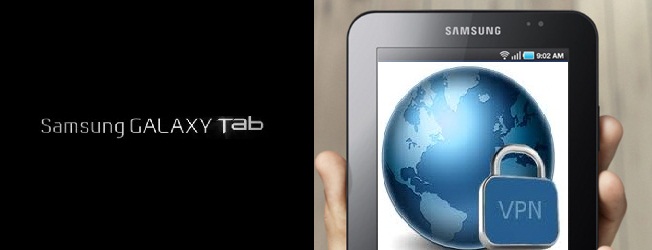





PPTP doesn’t work properly on android with all vpn providers. I use L2TP now with my boxpn vpn account and works perfect. But unfortunately android doesn’t let me save the password. I wonder why they don’t.