 The Boxee Box offers you wide opportunities to enjoy entertainment contents through your TV. Once connected to Internet the box enable you to access to multiple services such as:
The Boxee Box offers you wide opportunities to enjoy entertainment contents through your TV. Once connected to Internet the box enable you to access to multiple services such as:
- TV Shows, thousands of TV show episodes available from the Internet.
- Watch later, send web videos, including TV shows to the Boxee from any Internet browser.
- Social, video, music and photo services throughout social medias including Flickr, Facebook, Twitter, and more.
- Apps, hundred of possibilites featuring Youtube, NH, CNN.
- Personal stuff, which could be uploaded on the Boxee Box
- Netflix for instantly TV shows & movies, Pandora for music and Vudu for on-demand HD videos.
Unfortunately for expatriates or foreigners, you are able to purchase the Boxee, but you won’t access to the services.
Actually, sites like Netflix, Pandora or Vudu restricted their services to US residents (and also people from Latine America for Netflix). The limitation is based on the origin of your IP. Every try will be faced to the following message:
But, there is a way to bypass the limitation and to access to the Boxee’s services though. You only have to switch your IP with a VPN.
The Virtual Private Network (VPN)
The Virtual Private Network allows you to change the IP address for your connection, according to the list of country’s server locations of your provider.
Thus, you are able to access to all those geo-blocked websites. The VPN option stands in the application area of the Boxee Box. See our quick tutorial below.
Setup a VPN on the Boxee Box
Step 1: Choose a VPN provider with US server location
See the top 3 VPN providers to unblock Netflix on the Boxee Box
Server locations: US + 12 countries
Desktop App: Windows, Mac
Mobile App: iOS, Android
Price: $14.99 (only for ST4RT*vpn users)
Desktop App: Windows, Mac
Mobile App: iOS, Android
- See more at: http://www.start-vpn.com/vpn-providers/vyprvpn/vyprvpn/#sthash.kI3rTxwD.dpuf
Server locations: US + 37 countries
Price: $11.52
Step 2: Log on your Boxee, and press Options on your remote control
Step 3: Click on the COG/GEAR icon
Step 4: Go to Network
Step 5: Click on VPN and fill in from your VPN account
Step 6: Once you are connected, enjoy a free access
Now that you are an expert with Boxee’s VPN, see how to get it.
Bottom line
Using a VPN enables you to unblock the access to a wide outlooks of browsing. In addition to protect your online privacy and anonymity, this kind of software also widen your opportunities. See our selection of how to’s and applications of the Virtual Private Network:
- Entertainment sites such as Hulu, Pandora, Netflix
- Famous worldwide TV channels as Fox, NBC, CBS, Sky, BBC…
- Security on various devices: iPhone, iPad, Android


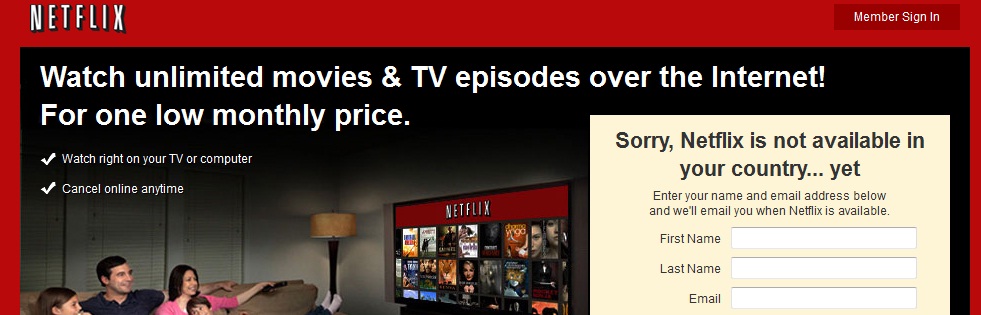

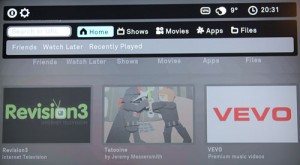







Trackbacks/Pingbacks
[...] entertainment contents: Netflix and the Boxee, [...]
[...] as Android devices, Microsoft Xbox 360, Apple iPhone, iPad and iPod, Internet video players, internet connected TVs and [...]