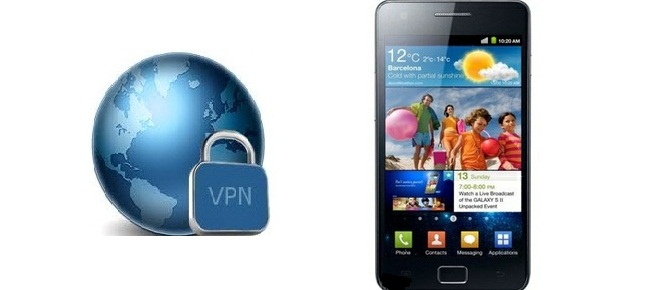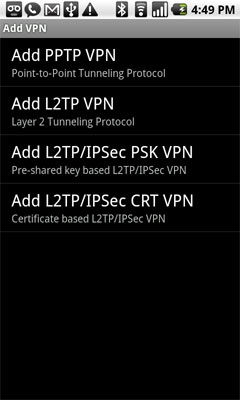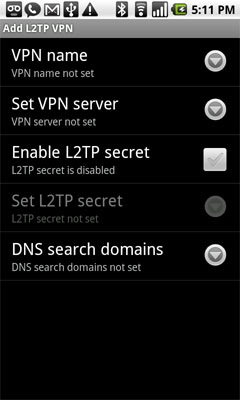The Samsung Galaxy S II (GT-I9100) is a smartphone with an Android OS, announced by Samsung on 13 February 2011 at the Mobile World Congress. It succeeds to the Samsung Galaxy S, with mended design and significantly improved hardware. With its 8.49 mm thick, the Galaxy S II was one of the slimmest smartphones of the time, except for two small bulges which take the maximum thickness of the phone to 9.91 mm.
The Galaxy S II features:
- 1.2 GHz dual-core ”Exynos” system on a chip (SoC) processor,
- 1 GB of RAM, a 10.8 cm (4.3 in) WVGASuper AMOLED Plus screen display
- 8-megapixel camera with flash and 1080p full high definition video recording.
- Mobile High-definition Link (MHL), the Samsung Galaxy S II was on of the first device to offer that,
- USB On-The-Go (USB OTG) supported.
- User-replaceable battery which gives up to 10 hours of heavy usage, or 2 days of lighter usage.
Using a VPN on the Samsung Galaxy S II
With the increasing use of the smartphones and the ability to browse the internet, the users are improving their ability to keep in touch with some contents, thanks to their phones.
However, as they mostly connect to Wi-Fi hotspots, the smartphones are often exposed to security issues. On these connecting points, the users can be victim from data loss or identity theft. For example, Firesheep is one of the applications often used by hackers.
Aside from the safety aspect, the users may also be willing to access to some geo-blocked sites like Hulu or Netflix. The VPN allows you to unblock these sites by providing a new IP. Thus you can appear as an American user (for example), and be able to access to much blocked sites.
Finally, the VPN is a way to protect your privacy and your anonymity insofar as it hide your identity.
How to setup a VPN on Samsung Galaxy S II?

- Press the Home icon, press Menu, and tap Settings (figure 1)
- Tap Wireless & networks
- Tap VPN settings
- Tap add VPN
- Select the type of VPN to add (PPTP, L2TP, L2TP/IPSec PSK VPN, L2TP/IPsec CRT VPN). This depends on the VPN offer you choose. If your provider only offers PPTP, you have no choice. However if it turns out that it offers other protocols, choose the one that you want. (See our comparison)
- Fill in VPN details such as VPN name, VPN server, etc (these informations are given by your VPN provider)
Connecting to the VPN:
- Press the Home icon, press Menu, and tap Settings
- Tap Wireless & networks
- Tap VPN settings
- The VPN connections you have added are now listed
- Tap the VPN you wish to connect to
- A dialog box will open asking for your credentials, enter them and touch connect
Top 3 best VPN providers for Samsung Galaxy S II
Server locations: US + 12 countries
Desktop App: Windows, Mac
Mobile App: iOS, Android
Price: $14.99 (only for ST4RT*vpn users)
Desktop App: Windows, Mac
Mobile App: iOS, Android
- See more at: http://www.start-vpn.com/vpn-providers/vyprvpn/vyprvpn/#sthash.kI3rTxwD.dpuf
Server locations: US + 41 countries
Price: $11.52
Server locations: US + 11 countries
Price: $12.95
Bottom line
The VPN is quite a necessity for all smartphone users. With all the security breaches, the users need to find a way to increase the security on their devices. Thanks to the data encryption feature, the VPN users can enjoy a stressfree browsing. Already often used in the business environment, the VPN is turning to a private use.