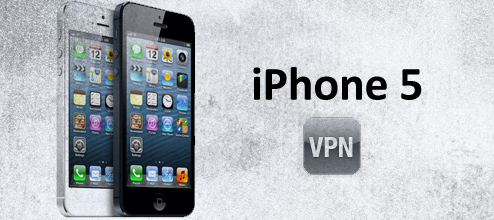What is the iPhone 5?
The iPhone 5 is the last Apple’s phone. It has been announced on on September 12, 2012 and released on September 21, 2012. It is the sixth generation of Apple famous phone, it comes after the iPhone 4S. The iPhone 5 16GB model starts at $649, the 32GB costs $749, and the 64GB $849.
This new iPhone has a bigger screen than the iPhone 4S, 4″87 for the iPhone 5 and 4″5 for the iPhone 4. The iPhone 5 comes with a A6 processor, announced has twice more faster than the iPhone 4S’s processor. It comes with the newest version of iOS : iOS 6. iOS 6 comes with a lot of new features like Maps from Apple, a better version of Siri, Facebook integration, Passbook, etc.
Why you should be using a VPN with the iPhone 5?
When you’re connected on the internet with your iPhone 5, your datas are not safe. Some users could catch them and use them against your will. So when you’re on the internet, you should protect your datas. And a good way to protect your datas is to use a VPN.
A VPN is a simple internet application that will create a connection between you and a VPN server, via a VPN provider. With this secured connection, your datas will be encrypted and safe, so nobody could catch them. With a VPN, you can also change your IP address. If you want to browse the web anonymously or access to some contents that is blocked in your country, changing your IP address is the best way to do it. For instance, if you want to access Hulu or Netflix, all you have to do is to take an american IP address.
How to configure a VPN on an iPhone 5?
Here an easy way to configure a VPN on the iPhone 5 :
1. Go in Settings > General > Network > VPN and choose Add VPN Configuration.
2. Select the protocol of your VPN provider and then fill the form. Save.
3. Then, you will be able to turn VPN on or off on the main Settings screen.
Top 3 best VPN providers for iPhone 5
Server locations: US + 12 countries
Desktop App: Windows, Mac
Mobile App: iOS, Android
Price: $14.99 (only for ST4RT*vpn users)
Desktop App: Windows, Mac
Mobile App: iOS, Android
- See more at: http://www.start-vpn.com/vpn-providers/vyprvpn/vyprvpn/#sthash.kI3rTxwD.dpuf
Server locations: US + 51 countries
Price: $11.52
Server locations: US + 11 countries
Price: $12.95
Bottom Line
So if you’re using an iPhone 5 and you want it to be secured, or you want to access to some geoblocked websites on it, use a VPN !